Click on ![]() to log in to Faculty of Education CLAS. For other faculties, please go to the CLAS homepage.
to log in to Faculty of Education CLAS. For other faculties, please go to the CLAS homepage.
Please watch this 10-minute CLAS orientation . If you still have questions about CLAS after reviewing the video, send an email to lddi.educ@ubc.ca.
If you are a non-CWL user, and would like to sign up for a CLAS guest account, please watch this video:
Overview
What is CLAS?
CLAS is a media player used to record, share, and comment on videos. Videos uploaded to CLAS are stored on a secure server at UBC and you are able to control who has access to which video. CLAS is also mobile compatible, so you can record videos and make comments directly from your mobile devices. See the screen capture below outlining the main features of CLAS. 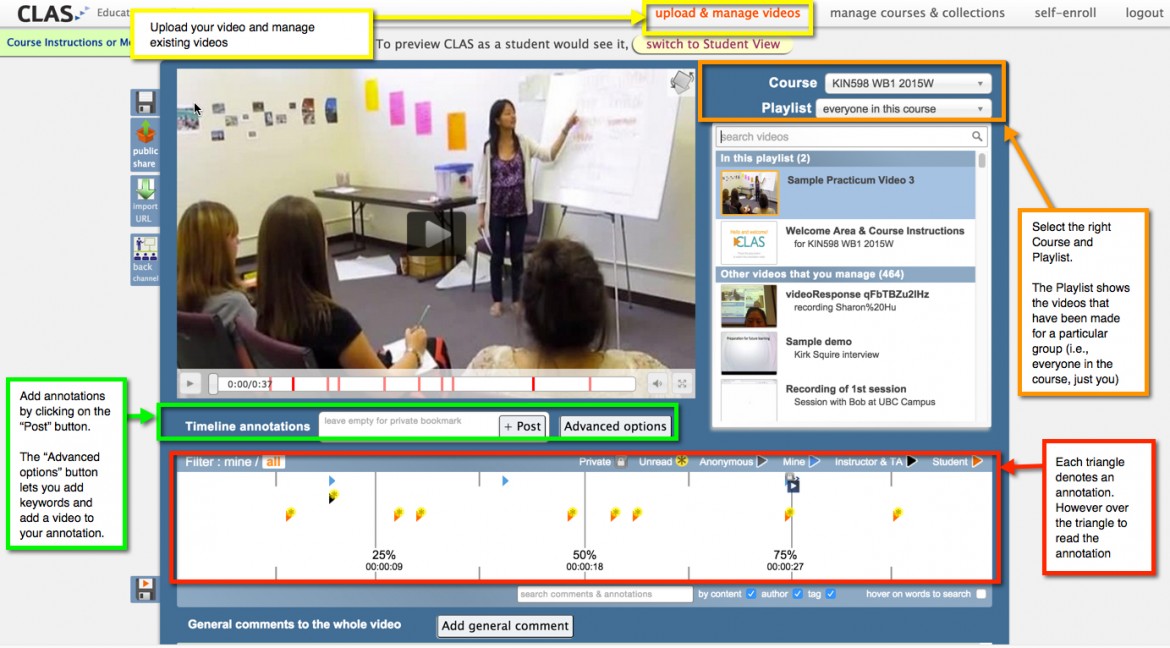
What are the uses of CLAS?
CLAS can be used as a self-reflection tool for Teacher Candidates in the practicum program. Teacher Candidates can record their practicum sessions, upload the videos to CLAS, review the videos and add comments to various times in the video, and even chose to share the video with their Faculty Advisors for additional comments. CLAS has also been used to facilitate discussions on lecture videos. Students have access to lecture videos, then choose to comment on the video either privately (comments only visible to the student), or publicly (comments visible to everyone in the class). Note Detailed user documentation is available at http://clas.ubc.ca/support/tutorials/.
Support for CLAS
If you still have questions about how CLAS works after having watched the orientation videos, sign up for a hands-on workshop listed at the top of the page, or drop by the Scarfe Digital Sandbox hosted by Yvonne Dawydiak.
Acknowledgement The use of CLAS in the Teacher Education program is made possible by funding from UBC’s Flexible Learning Initiative and the generous knowledge sharing from Arts Instructional Support and Information Technology and Centre for Teaching, Learning and Technology.
System requirements
On the desktop:
- The latest versions of Google Chrome, Mozilla Firefox and Apple Safari web browsers.
- For Internet Explorer, upgrade to the latest version and ensure compatibility mode is turned off.
On the mobile device:
- For best compatibility, please use the latest version of Safari on the iOS device, or the latest version of Chrome on the Android device.
- Secure access requiring login using UBC CWL.
- Mobile compatible enabling users to record videos and upload directly from mobile devices.
- Students can also upload a file from their desktop PC.
- Students can specify which users can have access to a file.
- Annotations can be recorded real-time at any point on the video.
- Group members or instructors can record annotations to a student's video.
- Videos and metadata all hosted internally in UBC.
- Comments and annotations can be threaded like in a forum.
- Comments and annotations can contain links and self-recorded video sample.
- Uploading and access control for videos can be finely customized, and open or close to students, depending on each course’s need.