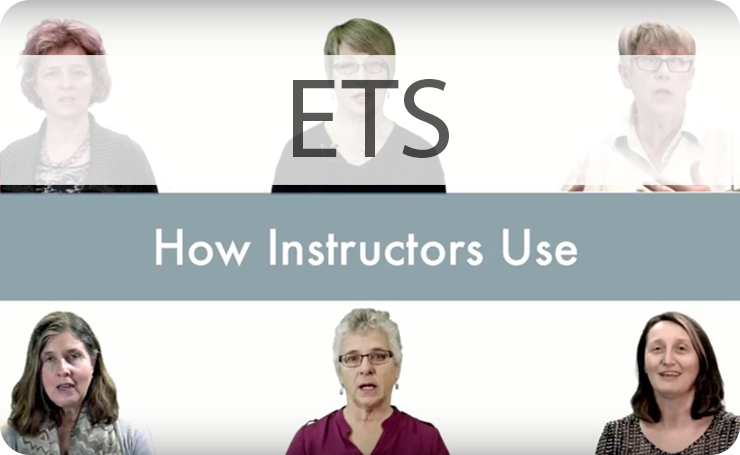
ETS is a good place to start if you are not sure which media production tool to use, or what types of media to integrate into your course. If you have an extensive media production project in mind, ETS can assist in the production, or provide an estimate on the cost, timeline, and necessary equipment.
Examples
- Explainer video on gamification in education or how to develop drama based activities. These videos required story boarding prior to the shoot and are composed of multiple camera angles and on-location shoots.
- A video series on illustration techniques shot with 3 cameras in the Education Library.
- Different ways to record a lecture video, such as using the Lightboard to capture writing or a 4-person panel discussion in the 360-degree format allowing viewers to look around within the video.
Workflow
Contact ETS for an estimate of production time and scope of work.
Costs
There is no cost for creating media to be used a Faculty of Education credit course. To create media for non-Education or non-credit courses, or for a project beyond the regular scope of a course, please consult the ETS media production page for a cost breakdown.

As a UBC faculty or staff member, you have access to a number of DIY media creation tools, such as Camtasia (a video editing software) or the One Button Studio (an easy to use, self-serve recording space located at UBC Studios).
Examples
- An annotated video based on your existing PowerPoint slides. For example, Dr. David Anderson created a video for his course using Camtasia and his own computer, headset, and webcam.
- A quick interview or a reoccurring weekly video summary by using the One Button Studio. You will walk out of the studio with the recording in hand, in a file format that you can edit using any video editing software.
Workflow
Camtasia
- Follow instructions to download Camtasia
- Prepare your presentation and script before starting recording. Check out the ETS Recommended Practices for using Camtasia.
- Contact ETS if you have any questions about using Camtasia or uploading the finished video into your course.
One Button Studio
- Contact UBC Studios to book the One Button Studio ubc.studios@ubc.ca
- Contact ETS if you have any questions about uploading the finished video into your course.
Costs
There is no cost for UBC faculty or staff to download Camtasia. There is no cost associated with using the One Button Studio for UBC-related work.
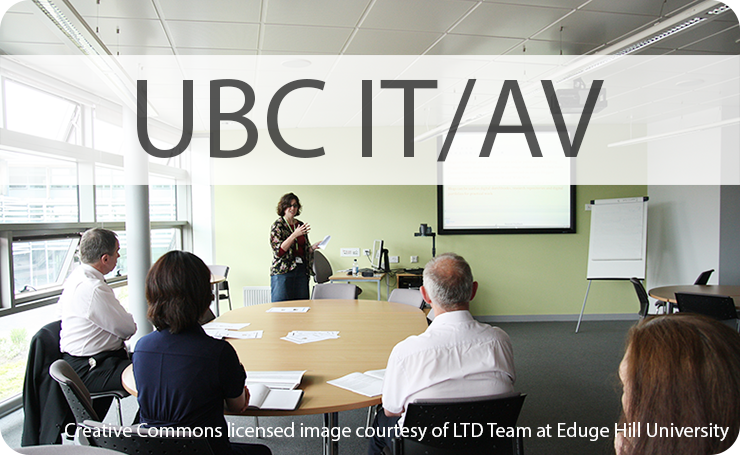
UBC IT A/V provides assistance with video capturing for UBC credit courses or Faculty of Education events. This service is offered on a limited basis and needs to be booked well in advance.
Examples
- The seminar “Constructing Child Health” by Dr. Mona Gleason, Department of Educational Studies.
- The presentation “21st Century Learning” by Mr. Rod Allen, BC Ministry of Education.
- An interview with Dr. Jo-ann Archibald, past Associate Dean of Indigenous Education.
- The Spring 2014 alumni reception.
Workflow
Confirm details directly with UBC IT A/V
Submit a ticket: it.ubc.ca/sos
By telephone: 604.822.7956
By email av.helpdesk@ubc.ca
Costs
There are no costs to record Faculty of Education events that occur between 8:30-4:30 (Monday to Friday) or to create content used for an Education credit course. Overtime rate is payable to UBC IT for projects occurring after hours.